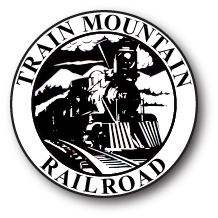
Links
Central Station CTC
Serpentine / Dogwalk CTC
Farmerville-Schubert CTC
GPS Train Location Map
GPS Train Location Daily History
Signal Indications
Signals Handout
Signals Wiring Schematics
Signal System Features
Route Selection - Tunnel Optical Beam-Break Selector
Route Selection - Long Tunnel
Route Selection - Central Station
Route Selection - K&W Junction
Route Selection - Grand Junction
Dogwalk Bidirectional Track
Reverse Movement from Fuel Depot to K&W
Reverse Movement from K&W to Fuel Depot
Museum Prototype Signals
Optical Beam-Break Tunnel Route Selection
 The route exiting the long tunnel can be selected while the train is in
motion by extending an arm and breaking the selector light beam. The selector
is mounted on the Cox Bridge at milepost 3.54, about 4 mileposts before
the tunnel.
The route exiting the long tunnel can be selected while the train is in
motion by extending an arm and breaking the selector light beam. The selector
is mounted on the Cox Bridge at milepost 3.54, about 4 mileposts before
the tunnel.
▸ Breaking the left beam will select the leftward diverging route leading to Central Station.
▸ Breaking the right beam will select the rightward diverging route to Back Shop and Main Yard.
▸ Breaking both beams will select the straight route to bond.
▸ Breaking neither beam leaves the previously used route aligned.
The signal system implements route stacking, so that breaking the beam will not throw the turnouts underneath any trains that are ahead of you. Once preceding trains clear the interlocking, the turnouts will throw to align for your chosen route.
Tunnel Route Selection

 A route selector box with push buttons is mounted on the wall inside
These buttons override the primary method of
route selection, which is the in-motion beam breaks. (See Tunnel
Beam-Break Route Selector). The three-headed mast signal adjacent
to the turnouts indicates the lined route.
If the signal is indicating the
desired route, then you do not need to stop to press a route button.
A route selector box with push buttons is mounted on the wall inside
These buttons override the primary method of
route selection, which is the in-motion beam breaks. (See Tunnel
Beam-Break Route Selector). The three-headed mast signal adjacent
to the turnouts indicates the lined route.
If the signal is indicating the
desired route, then you do not need to stop to press a route button.

▸ The top head governs the straight route to Bond.
▸ The middle head governs the left diverging route to Central Station.
▸ The bottom head governs the right diverging route to the Main Yard.
The signal logic will never throw the turnouts when the signal is displaying anything but a solid red. Conversely, when the signal is displaying solid red, the turnouts may throw at any time if triggered by the beam-break route request. Therefore, do not "tailgate" another train and pass a red signal. Wait for your own indication on the signal before proceeding.
The blue lamps on the pushbutton box will display your route request, but confirmation that the route is lined is indicated on the mast signal. The yellow lamp on the box indicates that the turnouts are under manual control of the tower and the buttons will not work. Also be sure that the front of your train is behind the signal when pressing buttons. The turnouts will not throw if a train is in the interlocking.
Central Station Route Selection

 A route selector box with push buttons is mounted next to the track
at the grade crossing approach to Central Station.
These buttons allow for the selection
of one of eight routes through the station.
A route selector box with push buttons is mounted next to the track
at the grade crossing approach to Central Station.
These buttons allow for the selection
of one of eight routes through the station.
▸ The yellow lamp indicates that the turnouts are under manual control of the tower and the buttons will not work.
▸ The blue lamps on the box will display the route request, but confirmation that the route is lined is indicated on the signal mounted on the signal bridge.
K&W Junction Route Selection
 Route selector boxes with push buttons are mounted next to the
tracks approaching K&W Junction. These buttons will request
a complete route through Grand Junction. The system implements
route stacking, so that pushing a button at K&W Junction will
not throw a turnout underneath any trains ahead of you. It is
unnecessary to re-request your route at Grand Junction.
The mast signals will indicate when your requested route is
lined. You may have to wait for other train movements before
your requested route is lined - be patient.
Route selector boxes with push buttons are mounted next to the
tracks approaching K&W Junction. These buttons will request
a complete route through Grand Junction. The system implements
route stacking, so that pushing a button at K&W Junction will
not throw a turnout underneath any trains ahead of you. It is
unnecessary to re-request your route at Grand Junction.
The mast signals will indicate when your requested route is
lined. You may have to wait for other train movements before
your requested route is lined - be patient.
Grand Junction Route Selection
 Route selector boxes with push buttons are mounted next to the
tracks approaching Grand Junction. If you have already requested
a route at K&W Jct, it is unnecessary to re-request the same route
at Grand Junction. The mast signals will indicate when your requested
route is lined. You may have to wait for other train movements
before your requested route is lined - be patient.
Route selector boxes with push buttons are mounted next to the
tracks approaching Grand Junction. If you have already requested
a route at K&W Jct, it is unnecessary to re-request the same route
at Grand Junction. The mast signals will indicate when your requested
route is lined. You may have to wait for other train movements
before your requested route is lined - be patient.
If you find you have selected the wrong route, you must back up until your train is behind the signals. You cannot simply walk back to the buttons. The switches will not throw while a train is occupying the interlocking.
Dogwalk Bidirectional Track
 The track through Dogwalk is bidirectional single track where the movement
of trains is controlled by the signal system. The system establishes
a direction of traffic and will allow trains in the same direction
to follow each other, but will not allow trains to travel in opposite
directions. There are three sections of track that are controlled
independently:
The track through Dogwalk is bidirectional single track where the movement
of trains is controlled by the signal system. The system establishes
a direction of traffic and will allow trains in the same direction
to follow each other, but will not allow trains to travel in opposite
directions. There are three sections of track that are controlled
independently:
▸ From Dogwalk eastward to the Service Road Gradecrossing.
▸ From Dogwalk directly westward to South Portal
▸ From Dogwalk westward through Red Ant Jct to South Portal Circle
 The signals entering the bidirectional track normally display red and
are triggered by the track circuits when a train approaches.
Do not pass a signal that remains red, as
it indicates that there is a train coming toward you on the single track.
The signals entering the bidirectional track normally display red and
are triggered by the track circuits when a train approaches.
Do not pass a signal that remains red, as
it indicates that there is a train coming toward you on the single track.
The eastbound signal at the South Portal Circle also senses the position of the single-slip switch at that location. If the switch is positioned to continue around the circle to Rio Grande, the signal will remain dark. If the switch is positioned for the bidirectional track to Red Ant Jct, the signal will illuminate and govern this route.
Fuel Depot to K&W Junction Reverse Movement

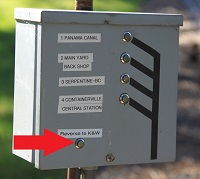 When departing the Fuel Depot, it is possible to request a reverse
movement backwards to K&W Junction to get directly to the K&W.
A fifth button mounted low on the pushbutton box is provided for this
purpose.
It will activate the nearby dwarf signal governing reverse traffic.
During the reverse movement, any trains leaving Crisp Yard
will be routed around you on the other parallel track.
When departing the Fuel Depot, it is possible to request a reverse
movement backwards to K&W Junction to get directly to the K&W.
A fifth button mounted low on the pushbutton box is provided for this
purpose.
It will activate the nearby dwarf signal governing reverse traffic.
During the reverse movement, any trains leaving Crisp Yard
will be routed around you on the other parallel track.
Grand Junction to Fuel Depot Reverse Movement

 When returning from the K&W to Grand Junction, it
is possible to request a reverse movement backwards to the Fuel Depot.
A fifth button mounted low on the pushbutton box is provided for this
purpose.
When returning from the K&W to Grand Junction, it
is possible to request a reverse movement backwards to the Fuel Depot.
A fifth button mounted low on the pushbutton box is provided for this
purpose.
Proceed forward through Grand Junction on signal indication as you normally would. Continue forward until the rear of your train is completely past the dwarf signals protecting a reverse movement. Once fully past the dwarf signal, it will then display an indication allowing reverse movement to the Fuel Depot.
While it may seem that travelling fully beyond the dwarf signal is unnecessarily far, it is actually prototypical. By rule, prototype trains are not allowed to reverse direction in an interlocking unless immediately protected by a signal. This has to do with how the route locking logic is implemented.
While reversing, you will be protected against oncoming trains from K&W Junction. Any trains leaving Crisp Yard will be routed around you on the other parallel track. The dwarf signal at the Fuel Depot switch will also be activated.
Prototype Signals
 Several prototype signals from the museum collection have been
integrated into the signal system.
The approach to Central Station from Crisp Yard is protected
by a two-lamp dwarf signal that can display red and lunar. This
signal came from the L&N in Flomaton, Alabama. It is believed to
have been located at the north end of track 5 close to the coal tipple.
Several prototype signals from the museum collection have been
integrated into the signal system.
The approach to Central Station from Crisp Yard is protected
by a two-lamp dwarf signal that can display red and lunar. This
signal came from the L&N in Flomaton, Alabama. It is believed to
have been located at the north end of track 5 close to the coal tipple.

 At the south end of Central Station is a 3-lamp Safetrans signal.
This unit was used by the CSX at the Jackson Street spring switch in
Pensacola, Florida.
At the south end of Central Station is a 3-lamp Safetrans signal.
This unit was used by the CSX at the Jackson Street spring switch in
Pensacola, Florida.
The color searchlight head at MP 0.03 was used by the L&N at the south end of siding at Waubeek, Alabama.
 The exact history of the position light dwarf signal at MP 0.01
is unknown, however it is believed to have been used
by the Pennsylvania Railroad in the Chicago
area. The Pennsylvania used
the position of the lamps to mimic the position of a semaphore blade.
Horizonal lamps are equivalent to red, vertical lamps are equivalent
to green, and upper quadrant diagonal lamps are equivalent to yellow.
Lower quadrant diagonal lamps are equivalent to a lunar white, though
the TM circuitry cannot generate this aspect.
The exact history of the position light dwarf signal at MP 0.01
is unknown, however it is believed to have been used
by the Pennsylvania Railroad in the Chicago
area. The Pennsylvania used
the position of the lamps to mimic the position of a semaphore blade.
Horizonal lamps are equivalent to red, vertical lamps are equivalent
to green, and upper quadrant diagonal lamps are equivalent to yellow.
Lower quadrant diagonal lamps are equivalent to a lunar white, though
the TM circuitry cannot generate this aspect.
Phone: 541-783-3030 ©2023 tmrr.org. All rights reserved.